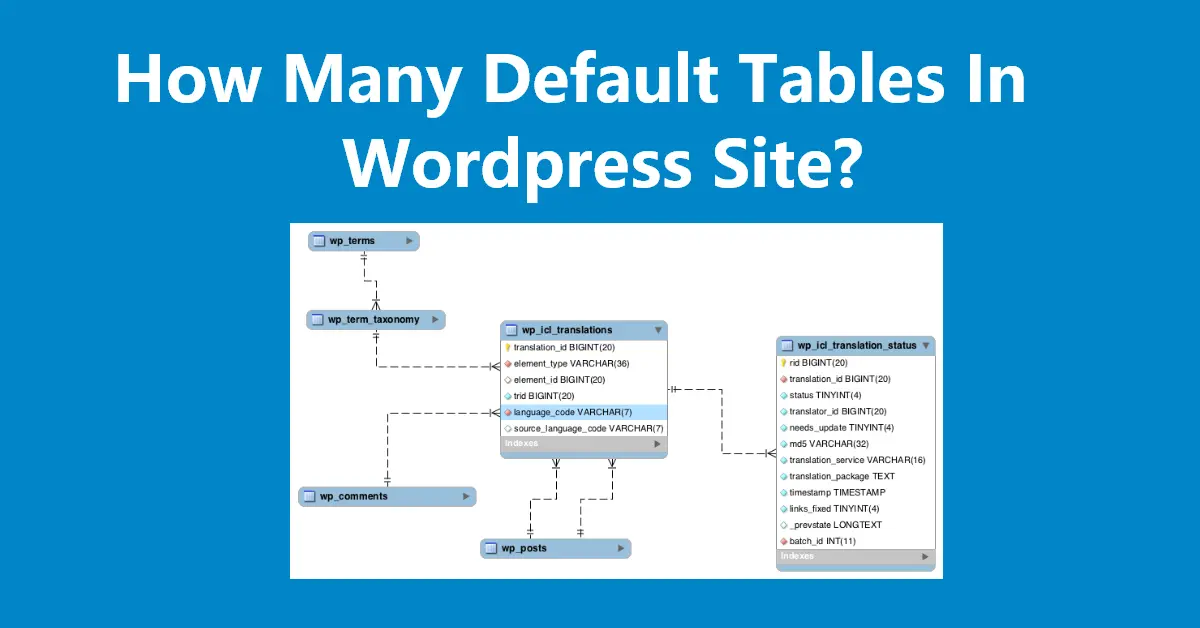Understanding the underlying structure of WordPress is essential for managing and optimizing your website when setting it up. Well, one of the frequently asked questions from WordPress users is: How many tables are present in the WP default database? In this article, we’ll answer that question and explain what these tables are for and how they help make your website work.
Default WordPress Database: How Many Tables?
A standard installation of WordPress creates 12 new database tables. These tables hold vital information such as posts, users, comments, settings, etc. Here’s a rundown of the tables that are on by default:
wp_users – Information regarding users (username, password, etc.)
wp_usermeta – User metadata.
wp_posts – Holds posts, pages, and custom post types.
wp_postmeta – Contains post metadata.
wp_comments – Keeps comments on posts.
wp_commentmeta — Metadata for comments.
wp_terms – Stores taxonomy terms (i.e. categories and tags).
wp_termmeta – Used for storing metadata for terms.
wp_term_relationships – Associates posts with terms and taxonomies.
wp_term_taxonomy – Defines taxonomies that belong to terms.
This is wp_options — it stores site-wide settings and configurations.
wp_links — (Less common) Holds blogroll links (obsolete in latest versions).
Each of these tables interacts with one another to provide a seamless experience for you and your visitors. In any case, the número of tables will increase if you use any plugins/themes that create tables.
Why Are WordPress Database Tables Crucial?
WordPress database tables are the foundation of your site. HTML files: They contain all of the information needed for your site to function, including:
- File: Posts, Pages, and Media files.
- User Data: Usernames, passwords, and types.
- Settings: Site configurations and plugin settings.
- Metadata: additional information about posts, users, and comments.
Knowledge of these tables empowers you to identify where to troubleshoot issues, optimize the database, and enhance your site’s performance.
Conclusion
The default database in a WordPress installation consists of 12 tables, each storing a different kind of data from posts and comments to user and site settings. These tables are vital for your website’s functioning and performance. As your site develops, more tables will potentially be added by the plugins and themes you use. Learning about the WordPress database structure should help you control your site with more power and solve issues with more confidence.
Frequently Asked Questions
Read More: Sticky Header Effects for Elementor