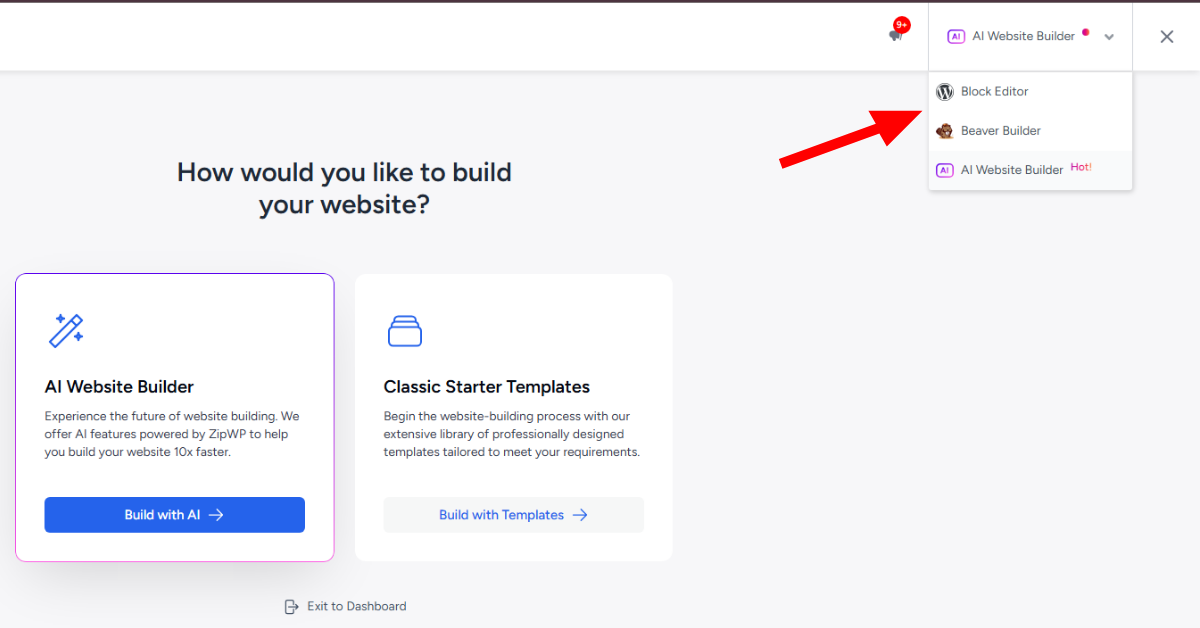Fix Missing Elementor Option in Astra Starter Templates
Missing Elementor option when adding a started template
When you are trying to import the Astra starter template.If there is no Elementor page builder option from the drop-down where you want to select your page builder.
You must follow these steps to enable the elementor option in the drop-down list.
- Log in to WordPress dashboard
- Hover over the settings icon from the left sidebar and click “General” from the settings list.
- Scroll down to the bottom there you will see the started template
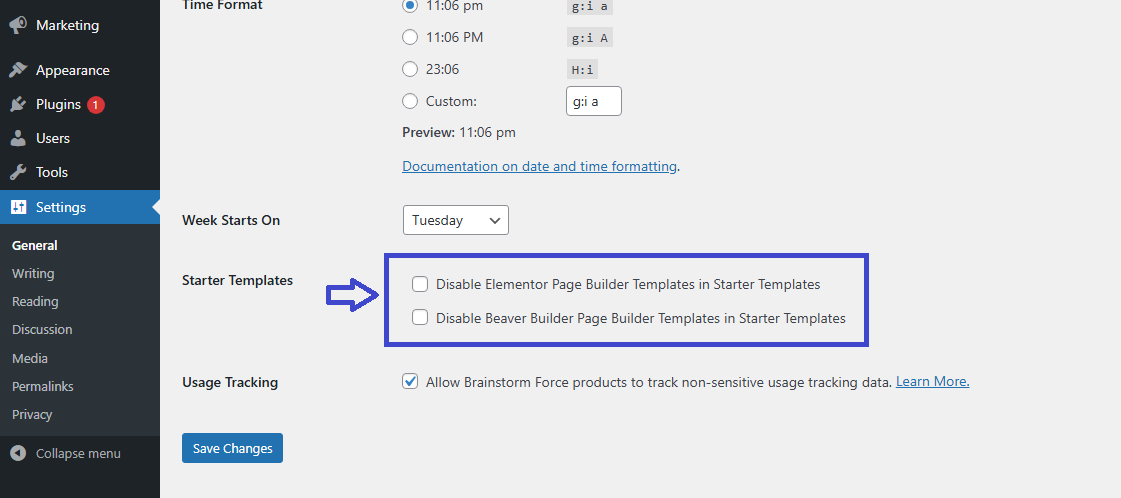
- By default, it’s checked just unchecked.
- Just uncheck that and click on the save changes button from the bottom.
After doing the following steps, you can select the elementor page builder from the starter template list.
Read More: Sticky Header Effects for Elementor