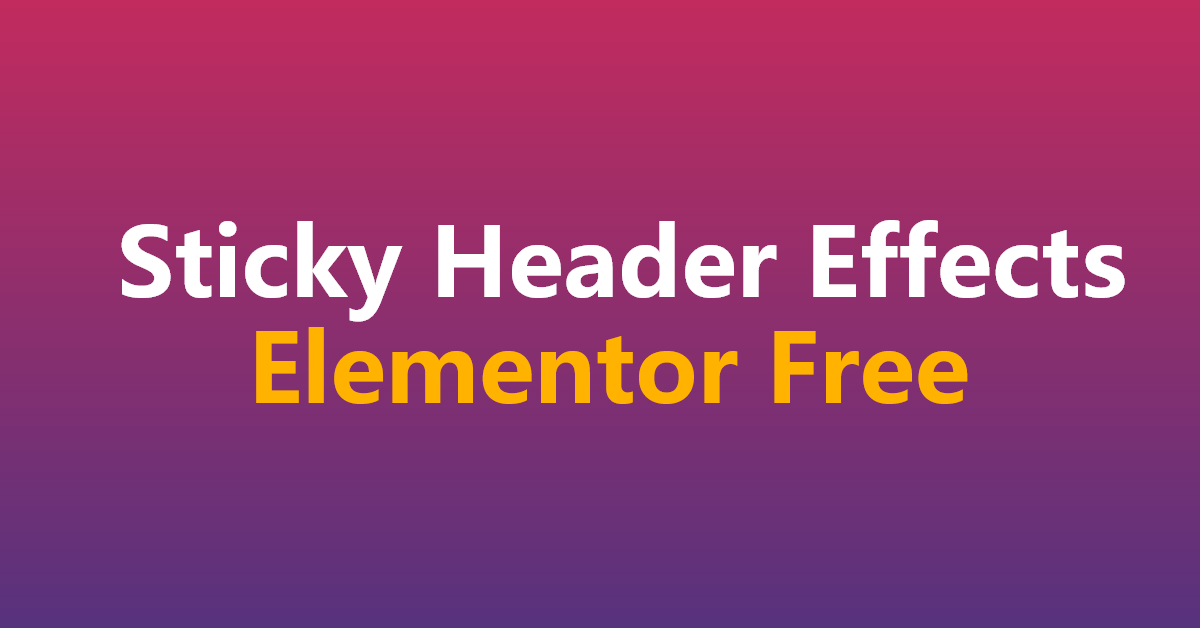What are Elementor's Sticky Header Effects?
The Sticky Header Effects for Elementor plugin is a simple, lightweight add-on to increase Elementor’s functionality. Its transparency effects, shrink-on-scroll, and color changes let you make a sticky header for your website without knowing any code.
Key Features
01. No Coding Required
Forget about custom CSS or JavaScript. This plugin provides a simple interface to enable sticky functionality with just a few clicks.
02. Sticky Behavior
Choose how the header behaves when users scroll:
- Stay fixed at the top of the viewport.
- Shrink for a sleek and modern look.
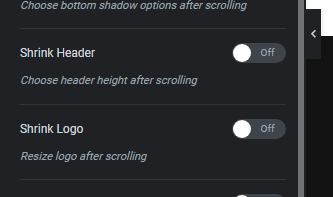
03. Transparency Effects
Make your header transparent or adjust its opacity for a professional appearance.
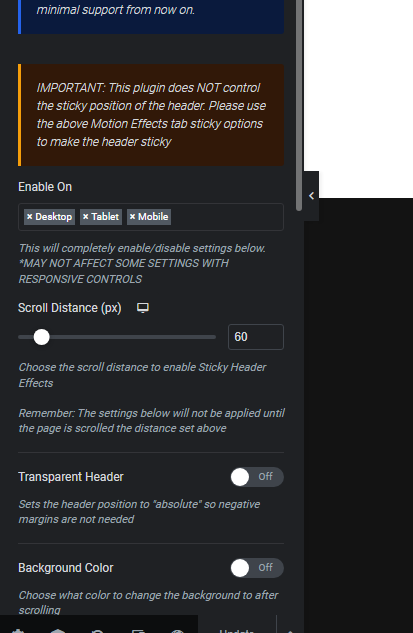
04. Custom Background Colors
Make your header transparent or adjust its opacity for a professional appearance.
05. Z-Index Settings
Ensure your sticky header remains on top of all other content by customizing its z-index.
06. Device-Specific Controls
Enable sticky headers on desktop, tablet, or mobile, ensuring optimal device performance.
07. Device-Specific Controls
The plugin is optimized for performance, ensuring your website remains fast and responsive.
How to use Elementor's Sticky Header Effects
Step 1: Installing and activating the plugin.
- Access your WordPress dashboard.
- Go to Plugins > Add New from there.
- Look for Elementor's Sticky Header Effects.
- Install the plugin and activate it.
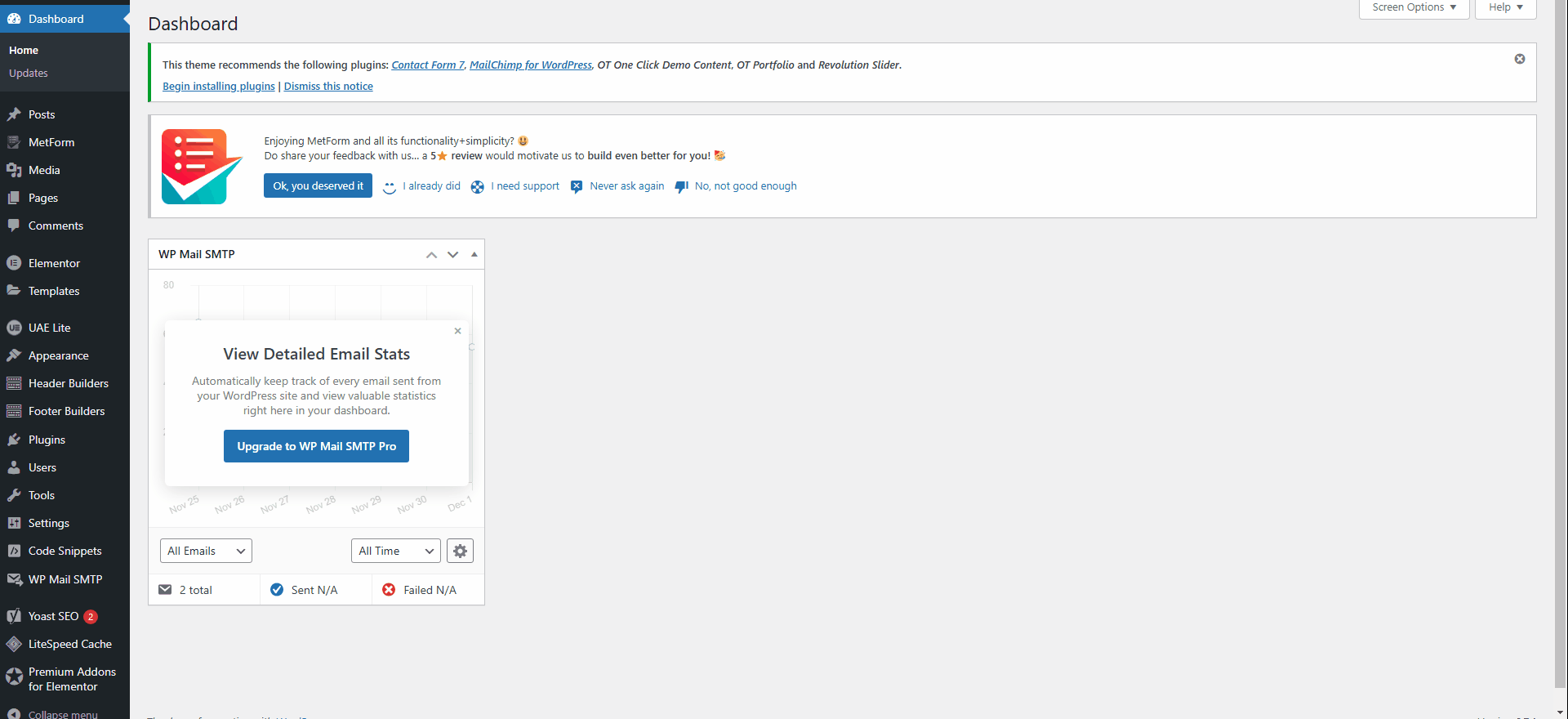
Step 2: Second, launch the Elementor Editor.
The plugin is optimized for performance, ensuring your website remains fast and responsive.
Step 3: Get the Sticky Header configured.
The plugin is optimized for performance, ensuring your website remains fast and responsive.
- In Elementor, select the header section.
- Select Sticky Effects (added by the plugin) under the Advanced tab.
- Turn on the sticky feature and set up the following:
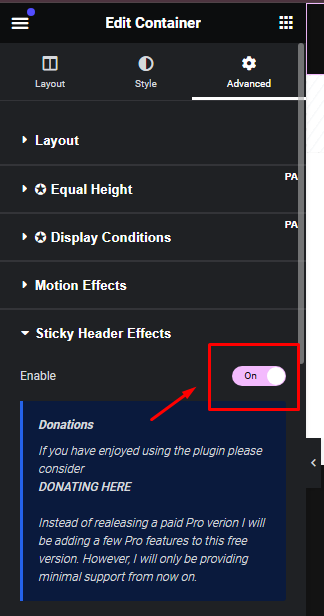
- Adhesive to Devices: Select a mobile device, tablet, or desktop.
- Sticky Effects: Turn on the background color change, transparent header, or shrink.
- Z-Index: Prioritise the header over other components.
- Personalise Your Look
Change the plugin’s settings’ color, transparency, and shrinking parameters. Save your edits and view the page preview.
Conclusions
If you want to add a sticky header to your website without having to deal with complicated coding, you must have the Sticky Header Effects for Elementor plugin. Its customizable features and easy-to-use options let you make a header that is both aesthetically pleasing and useful.
Take the look of your website to the next level by installing the plugin now!